Looking for the Best Process Documentation Software to Streamline Your Business Operations?
In today’s fast-paced, technology-driven world, process documentation can give businesses a significant advantage by promoting smoother and more efficient operations.
At its core, process documentation involves recording and detailing company processes, procedures, and policies. This practice helps organizations identify improvement opportunities, onboard new employees effectively, and ensure consistent performance across departments.
As businesses grow and adapt, process documentation software becomes a vital tool for maintaining a clear and comprehensive view of company processes.
Modern process documentation tools empower organizations to create process maps, detailed documents, and flowcharts, offering a better understanding of process boundaries. These tools also feature intuitive user interfaces, making it easier for teams to create, manage, and optimize their documentation efforts.
What is Process Documentation Software?
Process documentation software is a specialized tool designed to help organizations capture, manage, and standardize their workflows, procedures, and policies. Unlike generic documentation platforms, these tools are specifically tailored for mapping out processes and creating structured documentation that aligns with business needs.
These software solutions often act as a single source of truth for an organization, consolidating critical information into a centralized knowledge base. They support workflows through features like step-by-step procedures, process tracking, and workflow automation, ensuring that teams have a clear and consistent understanding of how tasks should be executed.
Key functionalities include:
- Process Flowchart Creation: Simplified tools for visualizing workflows, aiding clarity and collaboration.
- Integration Support: Seamless connections with third-party platforms such as CRM systems, email tools, and project management software.
- Standard Operating Procedures (SOPs): Templates and guides to help teams create consistent, repeatable processes.
- Training and Onboarding Resources: Streamlined guides to assist in educating new team members.
By implementing process documentation software, businesses can improve efficiency, minimize errors, and ensure compliance with internal and external standards.
Key Advantages of Process Documentation Software
Implementing process documentation software can bring transformative benefits to organizations, helping them achieve their goals more effectively. Here are the key advantages:
- Improved Efficiency and Productivity
By automating repetitive tasks and simplifying workflows, these tools optimize time management and resource allocation. Features like workflow visualization, process automation, and analytics dashboards streamline operations, allowing teams to focus on high-priority tasks. - Enhanced Collaboration
Process documentation tools often include real-time co-editing, review workflows, and role-based access controls, ensuring that teams can collaborate effectively while maintaining accountability. This fosters better communication and alignment across departments. - Centralized Knowledge Base
These tools act as a single source of truth, consolidating critical process information in one place. A centralized knowledge base reduces confusion, improves accessibility, and ensures that teams can easily retrieve the information they need. - Consistency and Compliance
With built-in version control systems and role-based permissions, businesses can ensure that processes are followed consistently and updated as needed to meet regulatory or industry standards. - Scalability for Growing Businesses
As businesses expand, process documentation software grows with them. Flexible features and integration capabilities allow organizations to adapt their documentation to new workflows, tools, or team structures.
By leveraging these benefits, businesses can create a more agile and responsive environment, positioning themselves for long-term success.
Best Process Documentation Software
We’ve curated a list of the best process documentation tools to help you find the ideal solution for your needs. Below, we explore each option’s unique capabilities, benefits, and pricing structures.
Lucidchart: Powerful Visual Process Documentation with Intuitive User Interface
![]()
Lucidchart is a highly versatile tool favored by businesses of all sizes for its ease of use and robust features. Its intuitive drag-and-drop interface ensures that users without technical expertise can quickly create and edit detailed process documentation.
In addition to supporting process flowcharts, Lucidchart allows teams to define process boundaries and document core workflows comprehensively. With real-time collaboration capabilities, it’s particularly suited for distributed teams looking to stay aligned on process improvements.
Features
- Real-time collaboration for seamless teamwork.
- Extensive library of customizable templates and shapes.
- Conditional formatting for visually highlighting specific elements.
- Integrations with Google Workspace, Microsoft Office, and Confluence
Pricing
- Free plan with limited features for individuals.
- Paid plans start at $7.95 per user per month for individuals and $9 per user per month for teams.
Confluence: Versatile and Comprehensive Solution with Seamless Google Docs Integration
![]()
Confluence, developed by Atlassian, serves as a collaborative workspace where teams can create, share, and manage a variety of documents, including process documentation. Its robust integration with other Atlassian tools, such as Jira, and external platforms like Google Docs, makes it a top choice for organizations seeking a unified documentation ecosystem.
Confluence’s intuitive editor and customizable templates make it easy to capture and organize processes. Its powerful search functionality ensures that team members can quickly retrieve information, even in large repositories.
Features
- Customizable templates for consistent documentation.
- Advanced search functionality to locate documents easily.
- Wide variety of add-ons available in the Atlassian Marketplace.
- Seamless integration with Atlassian tools, Google Docs, and other platforms.
Pricing
- Free plan for up to 10 users.
- Paid plans start at $5 per user per month for the Standard plan and $10 per user per month for the Premium plan.
SweetProcess: Streamlined Workflows and User-friendly Interface for Documenting Processes
![]()
SweetProcess is designed specifically for businesses looking to streamline their workflows and create easy-to-understand process documentation. Its intuitive interface reduces the complexity of managing multiple processes, making it an excellent choice for teams prioritizing simplicity and efficiency.
SweetProcess also supports task assignment and progress tracking, ensuring that team members remain aligned on ongoing workflows. With integrations like Slack and Zapier, the tool enhances communication and automation across platforms.
Features
- Task assignment to distribute responsibilities effectively.
- Progress tracking for monitoring workflow completion.
- Customizable templates for consistent and professional documentation.
- Seamless integrations with Slack and Zapier.
Pricing
- Starting at $117 per month for up to 8 users.
- Custom enterprise pricing is available for larger organizations.
Tallyfy: Cloud-based Simplicity for Creating Process Documentation
![]()
Tallyfy offers a cloud-based solution designed to simplify workflows and make process documentation accessible across teams. It’s particularly well-suited for organizations seeking an intuitive, no-frills platform without sacrificing core functionality.
With features like process flowchart creation and task automation, Tallyfy empowers businesses to optimize their processes. Real-time analytics provide valuable insights into workflow performance, enabling continuous improvement.
Features
- Process blueprinting to map and refine workflows.
- Task automation to reduce manual work.
- Real-time analytics for actionable insights.
- Integrations with Google Drive and Microsoft Office.
Pricing
- Free trial available.
- Paid plans start at $15 per user per month.
Process Street: Flexible Structure for Documenting Business Processes across Multiple Processes
![]()
Process Street is a robust platform built for creating, managing, and optimizing business processes at scale. Its flexible structure and extensive library of best-practice templates make it a standout choice for teams of all sizes and industries.
The tool’s conditional logic and role-based permissions allow for tailored workflows, ensuring that processes are both efficient and secure. Integration with over 2,000 apps through Zapier further enhances its versatility.
Features
- Conditional logic for adaptive workflows.
- Role-based permissions to safeguard sensitive information.
- Integration with over 2,000 apps via Zapier.
- Best-practice templates to accelerate process creation.
Pricing
- Free plan with limited features.
- Paid plans start at $12.50 per user per month.
Bizagi: Robust and User-friendly Process Modeling for Core Processes
![]()
Bizagi is a powerful process documentation software that empowers organizations to model, automate, and optimize their business processes. It offers a user-friendly drag-and-drop interface that simplifies even the most complex workflows.
Bizagi’s simulation capabilities allow teams to test and refine processes before implementation, ensuring optimal results. Its integrations with SharePoint, SAP, and Oracle make it a valuable tool for large enterprises.
Features
- Drag-and-drop process modeling for intuitive workflow design.
- Simulation capabilities to test and optimize processes.
- Integrations with enterprise platforms like SharePoint, SAP, and Oracle.
Pricing
- Free version available for individual users.
- Team and Enterprise plan pricing is available upon request.
Kissflow: Streamlined Process Management with Best Practice Templates
![]()
Kissflow is a cloud-based process documentation tool designed for businesses of all sizes. Known for its user-friendly interface, Kissflow enables teams to simplify process management and enhance documentation efforts with customizable workflows and best-practice templates.
Real-time analytics and reporting provide actionable insights, while integrations with tools like Google Workspace, Slack, and Salesforce ensure seamless workflows.
Features
- Drag-and-drop process builder for easy customization.
- Real-time analytics and reporting for performance tracking.
- Integration with popular tools like Google Workspace and Salesforce.
- Customizable workflows and forms for tailored processes.
Pricing
- Free trial available.
- Paid plans start at $390 per month for up to 30 users.
ProWorkflow: Comprehensive Project and Process Management with Other Tools Integration
![]()
ProWorkflow combines process documentation with project management, making it an ideal choice for businesses seeking a unified platform. Its intuitive editor, comprehensive task management tools, and time-tracking features make it a versatile option for managing both processes and projects.
The tool also integrates with accounting platforms like Xero and QuickBooks, as well as automation tools like Zapier, ensuring a streamlined experience across functions.
Features
- Intuitive process documentation editor for streamlined workflows.
- Task management and time tracking for improved productivity.
- Customizable templates and reporting for tailored insights.
- Integrations with Xero, QuickBooks, and Zapier.
Pricing
- Free trial available.
- Paid plans start at $18 per user per month for the Professional plan, $27 per user per month for the Advanced plan, and custom pricing for the Enterprise plan.
Nintex: Intelligent Automation and Optimization
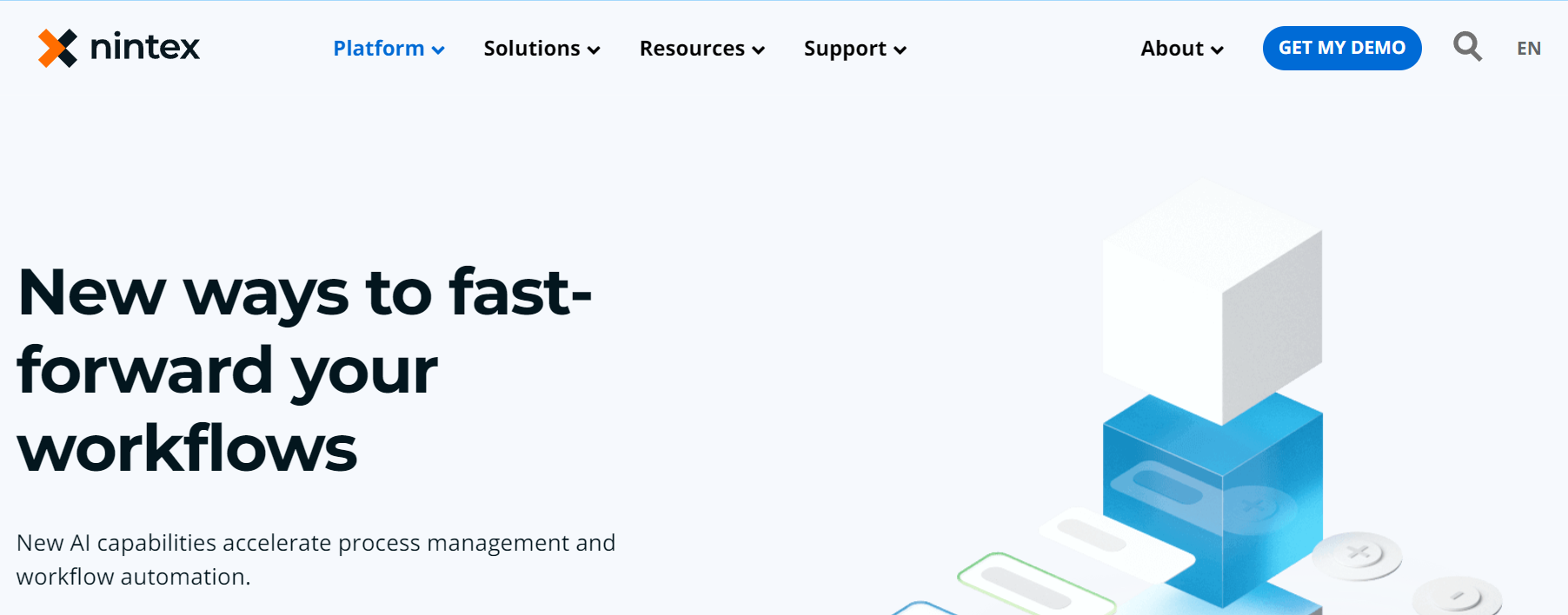
Nintex offers a robust suite of tools for automating, orchestrating, and optimizing business processes. Its drag-and-drop process mapping and automated workflows make it a preferred choice for organizations seeking intelligent solutions to manage complex operations.
The software integrates seamlessly with enterprise platforms like SharePoint and Salesforce, ensuring that businesses can connect their workflows across systems.
Features
- Drag-and-drop process mapping for intuitive design.
- Automated workflows to improve efficiency.
- Integration with enterprise tools like SharePoint and Salesforce.
Pricing
- Custom pricing available based on organizational requirements.
What to Consider When Choosing Process Documentation Software
Selecting the right process documentation software for your organization requires careful evaluation of several key factors. By understanding your unique needs and priorities, you can identify a solution that aligns with your goals and budget.
Total Number of Users
Determine how many users will need access to the software, as most tools charge on a per-user, per-month basis. This consideration will help you calculate the overall cost and ensure the tool fits within your budget, whether you’re a small team or a large enterprise.
Define Your Purpose
Clarify why your organization needs process documentation software. Common goals include:
- Documenting existing processes for better clarity.
- Improving process efficiency and performance.
- Identifying and addressing workflow bottlenecks.
- Comparing and standardizing processes across teams.
Understanding your specific priorities will guide you toward a solution that caters to your organization’s needs.
Advanced Automation Features
Automation can significantly enhance productivity and reduce manual effort. Evaluate the tool’s automation capabilities, such as:
- Advanced process modeling.
- Pre-built connectors for streamlining workflows.
- Automated task management.
- Real-time analytics for actionable insights.
- Machine learning to predict and optimize workflows.
These features can transform the way your organization handles process documentation and improve overall efficiency.
Collaboration Capabilities
Strong collaboration features are essential for fostering teamwork and ensuring everyone stays on the same page. Look for functions like:
- Real-time co-editing for immediate updates.
- Asynchronous communication options for remote teams.
- Review workflows to track edits and approvals.
By choosing software with robust collaboration tools, you can enhance communication and streamline documentation efforts across your organization.
Integration Capabilities
Integration is a critical factor for ensuring seamless data flow between tools. Check whether the software supports:
- CRM platforms for managing customer relationships.
- Invoicing and accounting software for financial processes.
- Email platforms for sharing documentation.
- Project management systems for aligning workflows.
- Analytics tools for tracking performance and identifying trends.
A solution with comprehensive integration capabilities will allow you to connect your workflows, ensuring your documentation system works cohesively with other essential tools.
Streamlining Business Process Documentation with Advanced Tools
The best process documentation tools provide collaborative diagramming solutions that simplify the creation and visualization of workflows. These tools enable organizations to design process diagrams that not only summarize critical knowledge but also visually represent departmental workflows for better understanding and alignment.
With drag-and-drop interfaces, creating process documents becomes intuitive and efficient. This approach reduces the burden of repetitive tasks, encourages visual learning, and makes it easier to distribute responsibilities across teams. By simplifying documentation workflows, organizations can focus more on achieving desired outcomes.
Modern documentation platforms go beyond basic functionality by integrating multiple data sources into a centralized resource. This ensures that all process information is easily accessible and up-to-date. Additionally, these platforms connect seamlessly with other business tools, such as project management software, analytics platforms, and communication tools, fostering a streamlined and productive work environment.
Empowering teams through collaborative diagramming solutions enables organizations to involve multiple stakeholders in the documentation process. This inclusive approach not only improves workflows but also boosts team engagement, ultimately driving better results.
Choosing the Right Process Documentation Software
Selecting the right process documentation software is a critical investment in your organization’s efficiency and growth. The right tool can enhance communication, improve employee onboarding, and facilitate continuous process improvement.
When evaluating solutions, prioritize software with an intuitive user interface that simplifies process mapping and documentation. Look for features such as:
- Process Flowchart Capabilities: Tools that support visual workflows make it easier to understand and communicate processes.
- Process Boundaries: Ensure the software allows you to clearly define and manage the scope of your workflows.
- Integration Capabilities: Seamlessly connecting with platforms like Google Docs, CRM systems, and analytics tools ensures smooth data flow and a unified experience.
- Core Process Documentation Support: Opt for a tool that allows for the management of multiple workflows simultaneously.
- Best-Practice Templates: Pre-built templates save time and ensure consistency across all documentation efforts.
By thoroughly assessing your organization’s specific needs and comparing the features, pricing, and scalability of various software options, you can find a solution that aligns with your goals.
Effective process documentation not only supports better communication but also creates a foundation for sustainable growth and operational excellence. With the right software, you can document, manage, and optimize your business processes for long-term success.
Here are some of the top technical writing courses you can check out to strengthen your writing and documentation skills.
Conclusion
Process documentation software is no longer a “nice-to-have” but a necessity for organizations aiming to stay competitive in today’s dynamic business environment. These tools simplify workflows, enhance collaboration, and empower teams to focus on what truly matters—achieving strategic goals.
By selecting the right process documentation solution, you can unlock benefits such as improved efficiency, seamless communication, and consistent performance across your organization. Whether you’re documenting existing workflows, addressing bottlenecks, or setting up new processes, the right software will act as a catalyst for success.
Take the time to evaluate your organization’s needs, explore the tools available, and invest in a solution that will support your team’s growth and productivity. With the right approach, process documentation can become a powerful driver of organizational success.
Frequently Asked Questions (FAQs)
Here are frequently asked questions about process documentation tools.
What is process documentation software and why is it important?
Process documentation software is a tool designed to help businesses create, manage, and maintain detailed records of workflows, procedures, and policies. This software is essential for mapping out and streamlining complex processes, ensuring clarity and consistency in operations. It plays a critical role in training new employees, improving efficiency, and maintaining compliance, ultimately reducing errors and promoting effective process management.
How does process documentation software simplify creating process documents?
Process documentation software simplifies document creation by providing templates, drag-and-drop interfaces, and pre-defined structures for capturing and organizing information. These tools often include features for visually representing workflows, tracking changes, and enabling real-time collaboration among team members. By leveraging these capabilities, businesses can produce clear and comprehensive documents that improve process management and streamline operations.
What are the benefits of using business process documentation tools?
Business process documentation tools offer numerous benefits, enhancing workflow efficiency and organizational consistency. Key advantages include:
- Capturing and documenting complex processes systematically.
- Tracking workflow performance and identifying bottlenecks.
- Promoting continuous improvement through actionable insights.
- Supporting regulatory compliance and standardized practices.
These tools ensure that every step of a process is clearly outlined, aiding decision-making and improving overall productivity.
How does process documentation impact business operations?
Process documentation improves business operations by reducing errors, boosting productivity, and supporting standardized workflows. Thoroughly documented processes make it easier for teams to follow consistent practices, leading to predictable outcomes and higher quality. Additionally, process documentation serves as a valuable resource for onboarding new employees, troubleshooting issues, and optimizing workflows, contributing to smoother and more efficient operations.
If you are new to technical writing and are looking to break-in, we recommend taking our Technical Writing Certification Course, where you will learn the fundamentals of being a technical writer, how to dominate technical writer interviews, and how to stand out as a technical writing candidate.



















