API (Application Programming Interface) is a method for two computer programs to communicate with each other.
If you want third-party developers to understand how your program works, you need to publish API documentation that explains everything.
For example, weather and stock apps provide real-time data through an API.
Social media platforms and almost every SaaS-based product come with an API. Since it is not possible to develop everything for a product, each service develops its API.
API documentation, similar to user documentation, is a technical manual that explains how to use and integrate the API and its service. This interactive documentation includes code examples, manuals, and screenshots. This documentation is critical for internal developers and third parties to understand what and how to use the API.
In simple terms, consider API documentation an agreement between the API developer and the third parties using it. It provides details on API calls, which developers can then study to understand the services the API provides.
What Are the Types of API Documentation?
There are three types of API docs:
- Public or External – Available for anyone and helps to increase your brand awareness
- Private – For use within a company to help employees in integrating new systems
- Partner – Not public, but only for partner firms
Public APIs are free, whereas Private APIs may require a payment for the private key.
What Should API Documentation Include?
When creating API documentation, answer the following questions:
- What does the API do?
- Who can use the API?
- What are the endpoints?
- How to use it for API calls?
- What basic functions does the API perform?
- What is the API’s lifecycle on future updates?
Once you have the answers to these questions, you will have a better idea of who to write the API documentation for. The API specification is a guide for building the API, defining core components, and providing a machine-readable description of API endpoints, request data, response fields, authentication, and headers.
Let’s cover the structure of API docs next.
Overview
The first section of API’s documentation is the overview and contains:
- Summary of the API functionality
- The problem that your API solves
- Links to comprehensive API reference documentation
- Benefits of using this API over your competitors
The overview section is important because it lists all the important elements of your API and its functionalities.
2. Authentication Methods
When writing API documentation, discuss different authentication methods that the end user has to follow.
Authentication is crucial to ensure API data is safe for developers and end customers. It can have more than one instance of the authentication method. You need to mention each so users can access and use the API.
Bitly and YouTube are two excellent examples that illustrate how to generate and obtain API keys for authentication.
3. Rate Limits
Similar to user authentication, limiting rates can prevent intentional or accidental abuse of an API. Rate limits define how many times a request can be sent to an API within a specific time period.
The technical writer can include this limitation in the API documentation so that the end users know how to use your API. You can find this information in the Terms of Use section.
Error Messages in API Documentation
Error messages inform your end users when something is wrong with the integration. Provide all types of errors and solutions for each. This eliminates the guesswork from the end users and ensures they can remove errors.
5. Resources
API endpoints are integral components of your API. Explain to consumers how they can use these resources.
6. Terms of Use
This is the legal agreement between your company and the end user, which governs the terms of usage. These include:
- API limits
- Authentication
- Liability of any damages
Focus on the clarity of the Terms of Use so that the end consumer knows the limitations, if any.
7. Change Log
Provide complete detail on API updates and latest versions alongside complete details of changes for each version. This will help the end users make any changes before implementing their next API calls.
API Documentation Examples
To illustrate our points, here are some best API documentation examples.
Stripe API Documentation
Stripe is the first name that comes to mind when developers think about API documentation. Because Stripe is a payment gateway, the API documentation lists everything developers and end users need to integrate the gateway on websites and mobile apps.
The text-based format comes with interactive documentation. It provides details on how to integrate payments, issue refunds, and build checkout pages, step by step.
Twilio API Docs
Twilio is another name that demonstrates the proper use of API design. The docs contain SDKs in multiple languages and sample apps for iOS, Android, and the web.
The API docs come with 3 columns. You can find additional information with screenshots and accompanying material to help integrate Twilio.
Mailchimp API Docs
Mailchimp’s end users are digital marketing professionals. That’s why its API is well written in simple, easy-to-understand language without any technical jargon. The two-column layout works great, with a nice table of contents on the left and the information on the right.
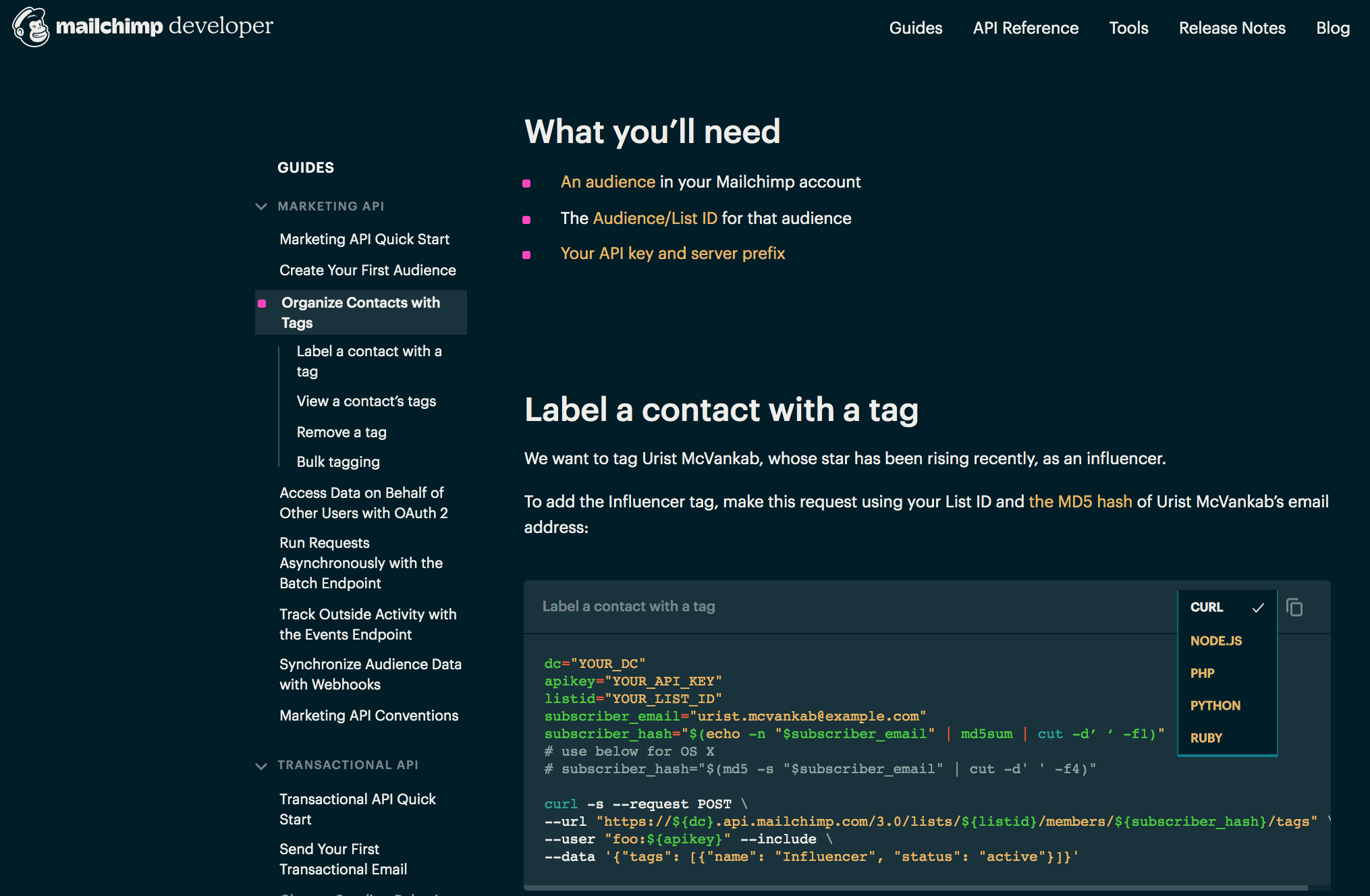
How to Write API Documentation?
API management tools help you to create API documentation and improve it, which is a time-taking process.
While you can start by writing documentation using Google Docs or Microsoft Word for free, it is better to invest in dedicated API management tools.
These tools will make your job more efficient. Instead of starting everything from scratch, you can use pre-made templates and other collaborative features to create API documents and save time.
Here are some great tools that you can use to write API documentation.
Postman
Postman is a powerful tool for API documentation.
As of April 2022, it has over 20 million registered users and a public library of 75,000 open APIs.
You can sign up for free and download its PC version to try it out. It has great features for sharing documentation with your internal team.
DapperDox
DapperDox is an open-source tool with pre-made themes and layouts for creating API docs. You can use features such as diagrams and specifications to visually appeal to your docs, making them interesting for end users.
SwaggerHub
SwaggerHub is another popular API documentation tool that many technical writers use easily.
Personal use is free, but if you have a team working on APIs, the minimum price plan starts at $90/month for 3 designers and 6 consumers.
What Are the Benefits of API Documentation?
Over the last few years, API documentation is showing signs of strong demand. This is a technical skill that many developers are not capable of. To improve developer experience, API documentation is compulsory, but not in a technical language.
A technical writer can write API documentation breaking it down into several components to make it easy for other developers to understand and implement.
You can write the best code, but without functional interactive docs, your API is useless. Here are some of the benefits of writing API documentation:
By documenting different types of API documentation, you can manage product upkeep and roll out faster updates, thus using your API effectively.
1. Better User Adoption Rates
Great API docs directly impact developer experience, leading to higher adoption and usage rates. Imagine buying an expensive LED TV and not knowing how to operate it. Worse, it doesn’t have a user manual to teach you how to use the product. The best API documentation can explain its consumption to API developers and users.
2. Increased Awareness
API documentation with a detailed developer guide, code snippets, and API description goes a long way in increasing its awareness. When users see value in the documentation, it will people will vouch for your API.
The easier your API documentation is, the higher your adoption rate.
3. Helps in Saving Time and Costs
Whether referring to internal developers or third parties, great API docs reduce onboarding time and costs.
Good documentation of API saves the hassle of replying to a flood of emails from agitated users. With code samples and technical content, you can continue maintaining your API while writers document it.
Best Practices of API Documentation
Software developers build APIs. Since they know the ins and outs of API development, they know what content needs to be included in software development documentation.
And that’s the main problem.
Developers are not good writers, and they often write the API documentation in a complex and technical language, making it difficult for the end user to understand.
The best solution is to assign a technical writer to write API docs. Technical writers are experts in their fields and can write without any complexities. Technical writers have multiple sessions with the API developers to understand how the API works and then create user tutorials and guides for documenting it.
In this process, API developers guide the technical writer to ensure that the result represents complete usage of API.
The result is a win-win situation where developers and writers are not overshadowing each other.
Here are some points to consider when writing effective API documentation:
1. Write in a Plain and Simple Language
Do not use technical jargon or terms the end user cannot understand. It is important to know who your target audience is. Do not assume your target audience has technical expertise. Write as if you are writing for a non-techie.
2. Have Excellent Code Examples
Having long blocks of text does no good if there are no example responses to go along with it. If you are writing about a particular API and its usage, demonstrate with code examples. MailChimp, Twitter, Twilio, and Stripe all do an excellent job with code examples in their API documentation.
Code examples and snippets provide pragmatic tips to developers on integrating the respective APIs.
3. Regular Updates From Time to Time
What is the point of having API documentation if nobody can find it? Adding to this, when was the last time you updated the documentation? You should reflect those in the documentation every time you change your API.
4. Organize Information Using Tags
You can organize relevant code snippets and examples by tagging them. This helps the documentation stay organized according to the user’s requirements.
There are three main types of documentation users:
- Developers
- Decision-makers like CTOs and solution architects
- Competitors, journalists, or observers
5. Have a Getting Started Guide
The Getting Started guide is a quick guide to help your users use your API as quickly as possible. It highlights key features and provides a quick introduction to your API. Braintree has an excellent guide that provides key benefits of integrating their APIs.
6. Provide SDKs and Libraries
SDKs are not easy to build, but if you dedicate extra time and resources, you will have a much better adoption rate of your API than those without one.
SDKs and code libraries go hand-in-hand. Developers can call multiple resources using your libraries. If your SDKs and APIs seem valuable to developers, they will build their own and add to the existing libraries.
This refines the developer experience and helps improve adoption rates.
7. Interactive Console
What is the point of having extensive documentation without providing a technical way for developers to test your code?
The API console empowers developers to test your API from within the documentation. This is like a sandbox environment with limited liability for damages. Testing and experimentation are critical to ensure your API works how you want it to.
GitHub and Microsoft are two leading examples that provide developers with an interactive console to test their APIs.
Conclusion
The tools and best practices will help you quickly start writing your first API documentation. However, you must consider your target audience, their technical understanding, and the reason for writing this documentation.
Now that you understand API documentation and how to write it, it is time to start developing yours. Writing the documentation isn’t rocket science, but as suggested earlier, hiring technical writers for this task is better.
Frequently Asked Questions
What is API documentation, and why is it important?
API documentation is technical content that explains how to use and integrate an API effectively. It includes instructions, examples, and details about the API’s endpoints, methods, request parameters, and response formats. Good API documentation is crucial because it helps developers understand how to interact with the API, reducing integration time and enhancing overall user experience.
What are the key components of good API documentation?
Good API documentation should include clear and comprehensive explanations of each API endpoint, including request methods, parameters, and response formats. It should also provide code examples, authentication instructions, error-handling information, and an API reference section. Additionally, having a search function and interactive tools can greatly enhance usability.
How can you automatically generate API documentation?
Many tools can automatically generate document APIs from your API’s codebase or specifications. Popular tools like Swagger (OpenAPI), Postman, and Redoc can parse annotations or metadata in the code and create up-to-date documentation. These tools help maintain consistency and accuracy in the documentation as the API evolves.
What is an API reference, and how is it used?
An API reference is a section within the API definition that provides detailed information about all available API endpoints. It typically includes descriptions of each endpoint’s purpose, the required and optional parameters, request and response formats, and example code snippets. Developers use the API reference as a quick lookup guide while integrating or debugging their API interactions.
Why are API testing tools important for API documentation?
API testing tools, such as Postman, SoapUI, and Insomnia, allow developers to test API endpoints and ensure they function as expected. Including examples and instructions for using these tools in the API documentation helps developers validate their requests and responses, troubleshoot issues, and ensure their integrations work correctly, leading to smoother API adoption.
How does comprehensive API documentation aid in API adoption?
Comprehensive API functionality makes it easier for developers to understand, implement, and troubleshoot API integrations. By providing clear instructions, detailed examples, and thorough explanations of each API endpoint, good documentation reduces the learning curve and increases confidence in using the API. This, in turn, leads to higher API adoption rates as developers are more likely to integrate with and rely on well-documented API specifications.
