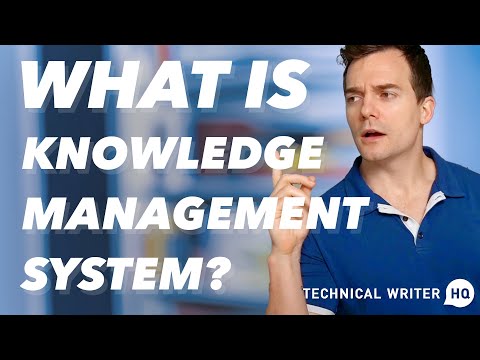A knowledge management system is a set of policies, procedures, and tools organizations use to implement effective knowledge management. Organizations implement modern knowledge management through dedicated IT-based software systems optimized for capturing, organizing, storing, and sharing knowledge.
What is the Purpose of a Knowledge Management System?
There are three types of knowledge:
- Tacit Knowledge: The knowledge acquired through experience. A person may not be aware of it but can use it intuitively when needed.
- Implicit Knowledge: The embedded knowledge one is aware of but not yet documented.
- Explicit Knowledge: The knowledge one is aware of and documented.
Organizational knowledge is a vital and valuable asset. A knowledge management system aims to safeguard this collective knowledge and create a knowledge-sharing culture that benefits employees and, ultimately, the business’s bottom line.
If you want to learn more via video, watch the video below. Otherwise, skip ahead.
What are Examples of Knowledge Management Systems?
The following are some examples of knowledge management systems.
Lessons Learned Database
A lessons-learned database contains information from lessons learned during past projects and from business practices. The database includes information gathered from people who have tackled problems. It includes defined issues or situations, actions, outcomes, and results. Lessons learned help to
- Prevent people from repeating mistakes made by people in similar situations in the past.
- Optimize decision-making when current scenarios mirror scenarios faced by others in the past.
- View current problems from a fresh perspective.
Communities of Practice
Communities of practice are individuals who discuss problems, opportunities, lessons learned, and other information gained from users. A sound knowledge management system allows these groups to share information.
Knowledge Base
A knowledge base is a library of information about products and services. It typically includes answers to frequently asked questions, how-to guides, and troubleshooting instructions. Its purpose is to make it easy for people – within and from outside the organization – to find solutions to their problems without asking for help. Knowledge bases use a combination of text, image, and video-based content.
Internal Knowledge Base
An internal knowledge base is typically utilized to allow employees to collaborate and share all company knowledge and information internally. When creating an internal knowledge base, you can include anything for internal use. It is internal because it is intended to be used only by the employees of an organization.
This system is usually accessible via an organization’s intranet or an employee-only website that requires a secure login. Some companies use a curated, searchable collection of company policies and procedures stored in a content management system (CMS) that employees can access.
External Knowledge Base
An external knowledge base – also known as a customer-facing knowledge base – is where customers can learn anything they need to know about a company’s products and services. It is usually accessible to everyone and can be easily found online.
Feedback Database
Feedback from actual users provides valuable insight that can help you improve your products and services. You can have a database that collects feedback from customers and employees. The gathered feedback is accessible to the design department and other interested departments.
![]()
Research Database
You can use a research database to
- Track the results of customer data collected via quantitative and/or qualitative research.
- Track data about products and services offered by competitors.
This database can help your design and marketing teams develop products that provide a great customer experience and beat competitors in price, features, and benefits.
What are the Benefits of Knowledge Management Systems?
Knowledge management systems offer numerous benefits for all types of organizations.
Retention of Organizational Knowledge
The primary benefit of knowledge management systems is that they help to maintain organizational knowledge. As a result, know-how, relevant knowledge, and expertise are maintained inside the organization.
All the other benefits are derived from this primary benefit.
Knowledge Sharing
A knowledge management system encourages team members to share knowledge with colleagues and helps ensure everyone is on the same page. This creates a culture of knowledge sharing and leads to
- Improved communication and better relationships between employees.
- Elimination of silos between employees and departments.
- Avoidance of redundant effort.
Rapid Access to Information
Knowledge management systems provide rapid access to knowledge, data, and information. Employees don’t have to wait long periods to find necessary information, and neither do they have to wait to see and meet colleagues who may have the required information.
Improved Employee Productivity
Without a knowledge management system, employees must learn and relearn information and processes. This is a costly and inefficient practice. With a knowledge management system in place, your employees are saved from duplication of effort. They can invest their time and effort in producing new knowledge, as well as better products and services.
A robust knowledge management system reduces information search time significantly and leads to an improvement in the productivity of employees worldwide.
In addition, access to relevant, accurate, and verified information also helps employees improve productivity.
Improved Decision-Making
Knowledge management systems lead to faster and improved decision-making through timely access to relevant information and experience.
Reduced Costs
Knowledge management systems help to reduce costs through
- Prevention of redundant effort: Knowledge management systems with a powerful search feature can prevent time spent recreating existing knowledge.
- Reduced employee churn: Keep knowledgeable employees engaged and protect them from burnout.
- Reduced dependence on external training programs: Expert communities and knowledge bases cut down learning and development costs and reliance on third-party training programs.
- Reduced research time: According to McKinsey & Company, on average, employees spend 20% of their time searching for information. Robust knowledge management systems dramatically reduce this time.
- Reduced customer churn: Satisfied customers are less likely to switch to competing products and services.
- Decrease in employee onboarding time: Through quick access to company knowledge and self-service.
- Reduction of work errors: Rather than searching for it, the relevant information is pushed to users.
Innovation
Strong competition requires that businesses innovate continuously to develop better products and services. Knowledge management systems drive innovation through
- Knowledge retention and sharing.
- Knowledge creation.
- Collaboration on new ideas.
- Access to expert knowledge.
Improved Customer Satisfaction
Knowledge sharing, improved innovation, and fast access to information all help to increase customer satisfaction through
- Improved customer support.
- Innovative and game-changing products.
- Faster time to market.
Essential Features of a Knowledge Management System
![]()
The following is a list of features you should look for when selecting a knowledge management system:
Robust Search
One of the primary reasons for using a knowledge management system is to improve access to information, provide instant answers, and reduce the time spent searching for information.
Robust search benefits all departments and employees and dramatically improves employee productivity.
Collaboration
Collaboration improves communication and leads to higher levels of motivation and engagement.
Reporting and Analytics
With reporting and analytics, you can see how the knowledge management system performs.
This will help you make the needed improvements to the system.
Customization
A knowledge management system that can be customized to your requirements is more likely to benefit your organization.
Scalability
A solution that doesn’t scale will likely get discharged at some point. Therefore, choose a knowledge management system that scales with your business.
Integration
A stand-alone knowledge management system offers many benefits. However, a system that supports integration with third-party systems allows users to do so much more.
Multilingual Support
If you have a global workforce, your knowledge management system needs to support multiple languages and provide every visitor with a tailored experience in their native language.
Feedback
Without feedback collection, your knowledge management system is incomplete. With feedback, you get real-time input from system users.
With feedback, you can make incremental improvements to the system. These improvements will further enhance the system’s benefits, such as knowledge sharing, innovation, and cost reduction.
How Can You Measure the Effectiveness of Your Knowledge Management System?
The ability to measure the effectiveness of a knowledge management system is critical for every business. This is because measurement gives you insight into whether the system is being used, how the system is performing, what is working, and what needs to be improved.
A metric is a quantitative measure of the degree to which a system, entity, or process possesses a given attribute.
Selecting the right metrics to focus on is essential to measuring knowledge management system effectiveness. The metrics you choose will depend on your business objectives i.e. what you are trying to achieve with the knowledge management system.
The following is a list of essential metrics for measuring the effectiveness of a knowledge management system. The list is not comprehensive but is instead a starting point and is intended as a guide.
User Feedback
One of the simplest and most effective methods of determining whether employees use the system is through a feedback mechanism.
Feedback indicates that employees use the knowledge management system and trust it sufficiently to take the time to submit feedback.
Search Engine Usage
Another metric that demonstrates the usage of the knowledge management system is search engine usage. You can analyze search engine logs to generate reports that show usage, the number of searches performed, and details of search terms.
Contributions
The number of contributions is a strong measure of employee engagement with the knowledge management system.
Identifying “super contributors” can help you understand how to use them as models for increasing employee engagement.
Low contributions will push you towards understanding the reasons behind low employee engagement, enabling you to take the necessary actions for improving engagement.
Interactions
Many interactions on knowledge base articles and posts indicate a high level of interest. If interactions are low, you can gather employee feedback to determine why that is so. You can then encourage employees to interact with the content they find interesting and valuable.
Best Knowledge Management System Software
There are various software and robust knowledge management tools that you can use to implement knowledge management in your organization. Some of the categories of knowledge management solutions are:
- Document Management Systems.
- Knowledge Base Software.
- Learning Management Systems.
- Decision Support Systems.
If you are new to creating a knowledge base and are looking to a break in, we recommend taking our Certified Knowledge Manager Course, where you will learn the fundamentals of creating and managing a knowledge base.
Document Management Systems
A document management system is software used to capture, store, share, and retrieve electronic versions of documents and digital images.
Microsoft SharePoint Online
Microsoft SharePoint Online is a cloud-based enterprise document management system. It helps organizations share and manage content, knowledge, and applications to empower teamwork, find information quickly, and collaborate seamlessly.
Sharepoint supports seamless integration with Microsoft Office to enhance productivity for teams of all sizes.
The Sharepoint mobile app is available for iOS and Android. Users can access documents and collaborate from the office, home, and when moving.
M-Files
M-Files is a document management system that helps streamline your organization’s document-related processes and improve business performance.
The tool allows your team to create workflows for creating, storing, and retrieving electronic documents. With this system, you can reduce redundancies, avoid conflicts, and protect against data loss.
It also gives you complete control and visibility over your digital documents.
Knowledge Base Software
Knowledge base software is a software tool that helps you create, organize, and manage self-service content for internal and external customers.
Document360
Document360 is a SaaS platform that helps you to build a knowledge base for your customers and internal users. Supported functionality includes
- Markdown text editor.
- Category Manager is used to create a well-structured hierarchy of all the knowledge base content.
- Landing page customization.
- Access permissions.
- Versioning rollback and advanced features allow you to see the change history for each article within your knowledge base.
- Backup and restore for automatic project backup. You can also manually back up and restore your project at any time.
- Integration with other tools to create multi-channel support for end-users.
HubSpot Service Hub
Service Hub from HubSpot is a customer service software. With all tools and data synergized through a single source, it helps businesses scale customer support through self-service and automation and decrease customer support costs.
Service Hub features include
- Knowledge base functionality.
- Help-desk automation.
- Conversational tools.
- Reporting.
- Customer feedback.
- Customer surveys.
- A customer portal.
Learning Management Systems
A learning management system or LMS is a software or web-based technology used to plan, implement and assess a specific learning process.
LMS software is used for
- Online Courses.
- Training programs.
- Certification classes.
Trainual
Trainual is a cloud-based learning management system. It serves various industry verticals and allows organizations to automate training and onboarding processes. The solution helps in organizing training modules in a centralized system.
Trainual helps you automate onboarding processes by associating content and processes with roles, departments, or locations. Employees are notified whenever content for subjects they have worked on is updated. Users can also add videos and tests. Trainual also supports integration with Zapier for workflow automation.
Docebo Learning Suite
Docebo Learning Suite is an AI-powered multi-product learning platform. The platform covers the entire learning lifecycle, from content creation and management to measuring learning impact and key business drivers.
The core products that constitute the learning suite include:
- Docebo Learn LMS: A Learning Management System used by more than 1,000 customers.
- Docebo Shape: A content creation product that uses AI to create e-learning content.
- Docebo Content: A library of thousands of off-the-shelf, mobile-ready learning courses,
- Docebo Learning Impact: A data-driven tool that allows businesses to measure the effectiveness of their learning programs on their people and improve ROI.
Decision Support Systems
A decision support system or DSS is software that enables companies to improve their decision-making capabilities.
Salesforce Analytics Cloud
Salesforce Analytics Cloud is a business intelligence (BI) platform. The platform is optimized for mobile access and data visualization.
Features supported by Analytics Cloud include
- Analysis of critical sales and service-specific data.
- Generation of business insights.
- Seamless integration with other Salesforce products.
- Contextual dashboard for viewing data insights and tracking critical business metrics and KPIs.
- Auto-generation of slides and presentations.
Riskturn
Riskturn is a cloud-based accounting tool. It offers budgeting and forecasting tools for cash-flow planning. Users can display cash flow projections and financial data in charts and graphics.
Users can also set risk impact and probability values and run Monte Carlo simulations to see possible outcomes.
Features supported by Riskturn include:
- “What If” Scenarios
- Activity Dashboard
- Budgeting/Forecasting
- Cash Flow Management
- Collaboration Tools
- Data import/export.
- Portfolio management
- Financial analysis and financial management.
- And several more.
Conclusion
Organizational expertise and knowledge are one of the most valuable assets of any business enterprise. Knowledge management processes, implemented through knowledge management systems, help to maintain, protect, and enhance this asset.
Knowledge management systems provide many benefits for employees, leading to better products and services for customers, and ultimately help businesses grow and succeed.
Modern knowledge management is implemented through knowledge management software. The software solution you choose will depend on your business requirements.
FAQs
Here are the most frequently asked questions about Knowledge Management Systems.
What is a Knowledge Management System?
A Knowledge Management System (KMS) is a platform that helps organizations store, share, and manage valuable knowledge efficiently.
Why is a Knowledge Management System important?
A KMS ensures that essential knowledge resources are easily accessible, reducing information silos and improving decision-making.
What does knowledge management include?
Knowledge management includes collecting, organizing, and distributing information to enhance collaboration and efficiency.
How does a Knowledge Management System benefit a team?
It enables a knowledge management team to centralize information, ensuring employees can quickly access the insights they need.
What are the key features of a Knowledge Management System?
Key features include document storage, search capabilities, collaboration tools, and automated workflows to streamline knowledge sharing.
How can organizations ensure effective knowledge management?
By maintaining an updated and well-structured KMS, organizations can maximize the value of their knowledge resources and improve productivity.
If you are new to creating a knowledge base and are looking for a break-in, we recommend taking our Certified Knowledge Manager Course, where you will learn the fundamentals of creating and managing a knowledge base.