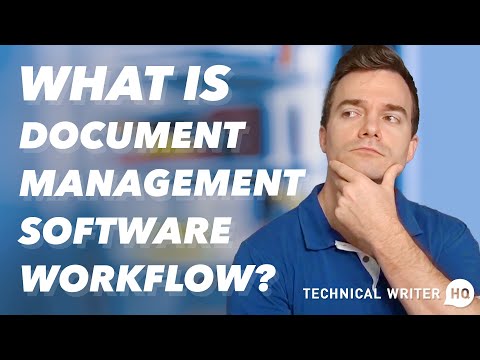Document management software workflow refers to the use of automated document workflows that are implemented through the use of specialized document management software. These workflows automate the collection, storage, management, editing, removal, and categorization of documents within an organization.
What is the Workflow for Document Management in SaaS?
Document management software workflow refers to the use of a system for the management of organizational documents for software as a service company.
If you’re interested in learning more via video, then watch below. Otherwise, skip ahead.
SaaS organizations have to deal with many different types of documents such as product requirement documents, market requirement documents, project proposals, finance reports, HR guidelines, marketing material, and training manuals. Each technical document goes through a lifecycle from creation, review, approval, distribution, update, and removal. The software documents also have to be stored, accessed, and shared.
A system for a document management software workflow is comprised of processes and procedures that define each step that a document has to go through during its lifecycle, and processes for storage, access, and distribution.
Why is Document Management in SaaS Required?
Document challenges lead to productivity loss. This happens because we often can’t find the right documents or files when we desperately need them or can’t access the document due to time or location barriers.
Another way document challenges slow down work is when the process of document submission, review, and approval takes a lot more time than it should. Paper documents often travel from desk to desk and can get overlooked or misplaced.
Document management puts systems in place for improving productivity and eliminating delays and inefficiencies. These systems are comprised of processes and procedures that are based on industry best practices.
Benefits of Document Management
These are some of the benefits of document management.
Improved Performance
It’s easier to locate documents and store them when the process for doing so is clear and well-defined. Business processes are streamlined and chances of error are also reduced. Improved performance leads to higher productivity, business growth and competitiveness.
Elimination of Lost and Misfiled Documents
Well-defined document management processes help to reduce or completely eliminate lost or misplaced documents.
Controlled Access
With a document management system, you can define access policies so staff can only access documents for which they are cleared.
Document Management Workflow
Document management systems include well-defined document workflows. A document workflow is a sequence of administrative or other processes through which a document passes from initiation to completion. Workflows help to streamline and automate repeatable tasks, minimize errors and increase overall efficiency. This improves business performance as managers can make quicker and smarter decisions and employees are empowered to collaborate in a more productive and agile way.
![]()
Benefits of Document Management Workflow
The goal of a document management workflow is to provide clear guidelines on how to handle any document throughout the document lifecycle. Having well-defined workflows creates clarity, which leads to improved efficiency and business productivity.
What is Document Management Software?
In the past, document management systems dealt with paper documents and their storage, location, update, tracking, and sharing.
Today most organizations use digital documents that are converted to paper documents only when required. Document management today is done by a digital document management system aka electronic document management system.
![]()
Benefits of Document Management Software
Compared to the paper-based systems of yesteryear, digital document management solutions offer benefits that enable manifold improvements in performance and productivity.
Reduced Costs
The use of digital document management software allows you to save costs associated with paper and storage of paper documents. An electronic document management system also helps to reduce costs associated with lost or misfiled documents, paper and other resource waste, regulatory violations, and frequent data entry errors.
Workflow Automation
You can define automated document workflows that are optimized for your requirements. Workflow automation speeds up work and leads to improved efficiency and business performance, as the system will not need to wait for manual approval prior to assigning documents to the next step in the assigned workflow.
Another major advantage is that any document workflow can be easily changed and optimized. You only need to make a few changes to the software, and you are good to go. Compare that to a traditional system based on paper documents, where you would have to arrange a few meetings before people would know and understand the new document workflow.
Improved Collaboration
With a digital document management solution, sharing and collaborating on documents and processes is much easier compared to paper-based document management solutions. Audit trails that track the creation and editing of documents allow you to identify personnel in the event of intentional or unintentional errors and modifications. Email integration allows you to search and track correspondence related to shared documents.
Advanced Search
When documents are saved in a robust document management system, the content is archived and indexed with metadata. This allows you to use advanced search capabilities to find needed documents within seconds. This allows your teams to save time and energy, and ultimately leads to cost savings and improved productivity.
Fast Retrieval
Fast document retrieval improves productivity by making it easy to retrieve filed documents. It also reduces costs associated with the time that is wasted looking and searching for misfiled documents. Compared to paper-based systems, electronic document retrieval saves several thousands of man-hours per year, which translates to significant savings and positively impacts the bottom line.
Optical Character Recognition (OCR)
OCR is a software technology that is supported by modern document management systems. It can “read” written or printed content that is scanned and can convert it to machine-readable text.
Documents such as invoices, receipts, and contracts can be automatically attached to digital records, making them easily searchable and editable.
This features offers multiple benefits: sharing electronic documents is easier and takes less time, documents can be received within a few seconds even if the recipient is thousands of miles away, and searching for and locating electronic documents is very convenient.
![]()
Reduced Storage Space
With an electronic document management system, you save valuable physical space that would otherwise have been taken up by bulky and expensive file cabinets, boxes, and storage bins. With digital systems the number of available storage options is endless.
Servers
If you prefer you can use traditional hardware-based file servers for your data storage. The benefit of this approach is that all the hardware and software will be under your control. One drawback of this approach is that you will need IT professionals to manage the hardware and software.
Cloud
If you don’t want to invest in hardware, you can easily store data on the cloud. Storage on the cloud scales easily, and most services offer disaster recovery and other advanced features such as security and synchronization. You only need a reliable Internet connection for cloud access. And you can use multiple cloud storage services to minimize the probability of service outages.
Network Attached Storage (NAS)
A NAS device is a computer that is optimized for storage. It connects to the network and allows you and your teams to easily store and access data. NAS devices are cost-effective, easy to set up, easy to use, and can be accessed over the Internet and on mobile.
Storage Area Network (SAN)
A Storage Area Network or SAN is a specialized, high-speed network that provides network access to storage. SANs are comprised of storage devices that can be accessed by multiple servers or computers, and provide a shared pool of storage space.
Security
You can control access to business documents through password protection. Advanced security features will also ensure that your critical digital documents are protected from security breaches and cyber threats.
Disaster Recovery
Document management software will allow you to backup critical company documents and data to either a disaster recovery (DR) site or to the cloud. Disaster recovery offers you peace of mind as you know that business continuity will be maintained even if a disaster, such as an earthquake, storm, or extended power outage, affects the primary data repository and makes it unavailable. Disaster recovery will also protect your data in case the primary repository is compromised by a security breach.
Types of Document Management Solutions
There are two main types of document management systems.
On-premises
The document management software is installed on a server on your premises. The server can be accessed by users through a client application or web browser. The hardware and software are owned and operated by you. You generally have to purchase a license for each user, which is a one-time fee. On-premises solutions typically charge an additional fee for technical support and software updates after the first year. You can control all hardware and software customization. A team of IT professionals is required to install, maintain and upgrade systems.
Cloud-based
The document management solution is provided by a cloud service provider. All the hardware and software maintenance costs are borne by the service provider. Cloud-based software is typically paid for on a subscription basis. The fee varies depending on monthly/annual billing and the complexity of the solution you choose. You will need to make sure that your provider adheres to the best cybersecurity practices to protect your data.
What’s the Best Document Management Solution for You?
The type of document management system that you choose will depend on your organizational needs.
- A cloud-based system would be suitable for startups and small businesses as they might not want to spend significant amounts on hardware and software.
- An established company might prefer to host only the storage on the cloud.
- A company that deals in highly sensitive information might prefer to have all system components inside its own premises.
Conclusion
Document management is a critical component of modern business processes. Most modern document management is done by special document management software.
Software-based document management systems offer multiple benefits including reduced cost, improved collaboration, advanced search, and fast document retrieval.
One of the biggest benefits of document management software is the automation of document workflows, which allow multifold improvements in business efficiency and performance.
FAQ
Here is a frequently asked question about document management.
What is the difference between Document Management and Document Control?
Document management is concerned with the storage, locating, updating, and sharing of documents. Electronic document management systems convert paper documentation to electronic format, which makes storing, locating, updating, tracking, and sharing of documents easier and more efficient.
Document control refers to the control of documents with respect to review and approval, security, and version control. Document control uses standardized procedures and workflows to ensure that documents are properly reviewed and approved before distribution, proper security protocols are followed to prevent unauthorized access and distribution, and version control is implemented to ensure that the latest document version is used, and older versions are available if needed.
Document control creates auditable records of document creation, modification, and exchange, and ensures that inaccurate or obsolete documents are removed.
Most software-based document management systems provide features related to document management and document control.
If you are new to document management software workflows and are looking to learn more, we recommend taking our Technical Writing Certification Course, where you will learn the fundamentals and advanced skills in software documentation,