Our reviewers evaluate career opinion pieces independently. Learn how we stay transparent, our methodology, and tell us about anything we missed.

The first time I got burned by document numbering, it was not during writing. It was during a review meeting where two teams showed up with two “final” versions of the same procedure, both approved, both dated within weeks of each other, and neither one clearly tied back to what people were actually using on the floor.
Since then, I have treated document control numbering like infrastructure. When it is invisible, it is working. When it is messy, everything else slows down, especially audits, safety reviews, and any moment where someone needs an exact answer fast.
So, let me teach you how I set up document control numbering.
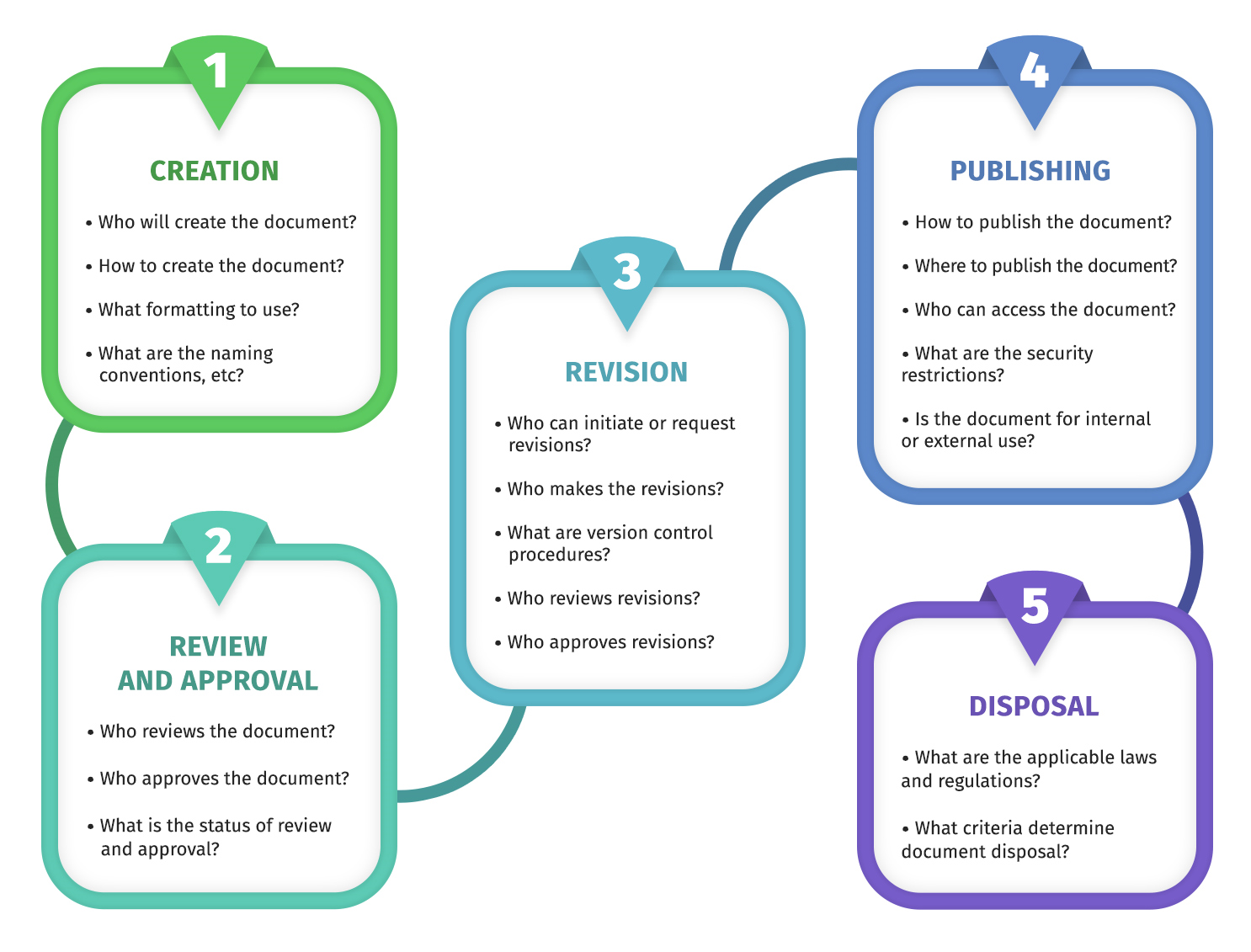
When I think about why document control numbering matters, it comes down to traceability.
This is why quality standards like the ISO 9001 requirements for documented information and traceability exist. Organizations need a reliable way to prove which document was approved, distributed, and in use at a specific point in time.
A clear document number gives you a single source of truth you can point to in workflows, training records, audits, and change control without second-guessing yourself.
I know how much smoother things run when numbering is done right. It makes storage and search predictable, which sounds boring until you realize how many mistakes come from people using outdated or unofficial docs. When you can find the right document fast, you cut down on errors, rework, and those awkward “we’ve been following the wrong version” moments.
One thing I’ve learned the hard way is that numbering shouldn’t live on its own.
If you’re building your system from scratch, I recommend starting with document control and then layering numbering on top. Numbering works best when it’s part of a controlled process, not just a naming convention someone came up with on a Friday afternoon.
Document numbering is part of the document lifecycle. The number should appear at creation, carry through review and approval, and remain consistent during distribution and updates. This approach mirrors NIST guidance on configuration management and change control, where stable identifiers maintain traceability across revisions and approvals.
Here’s the rule I use: the document number stays the same, and the revision (or version) changes. That’s how you preserve a traceable history without breaking links, training references, or audit trails.
This is also why numbering must align with the version control system. If you want a deeper breakdown, pair this article with document version control.
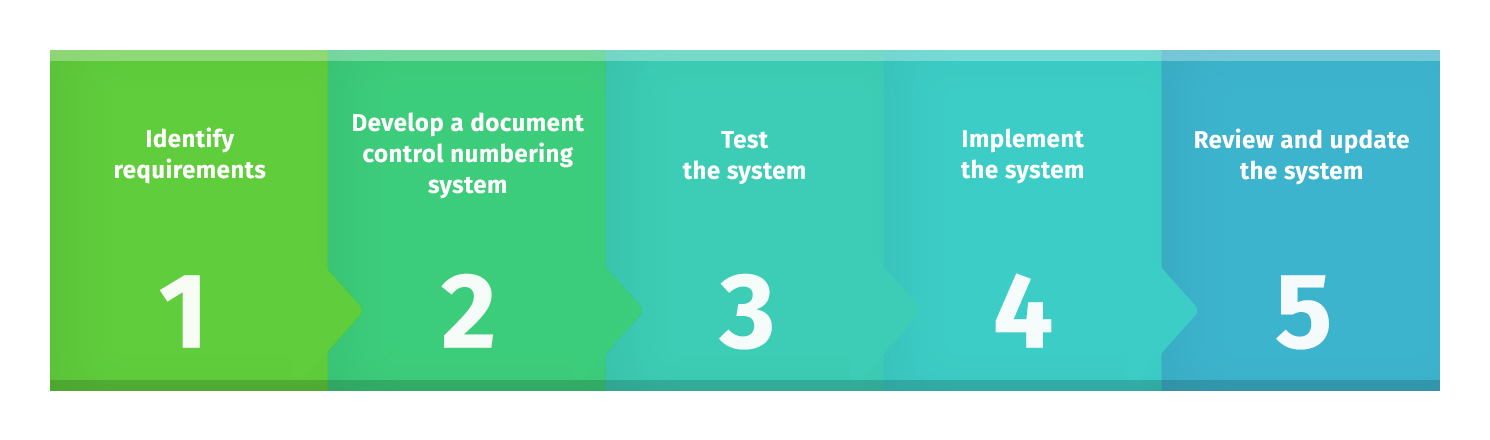
A document number is a structured code made of fields. Those fields tell you what the document is, where it belongs, and how it fits into your process level.
I try to keep the structure readable without making it so long that nobody uses it. These are the most common fields I see working well:
People show examples like QA-SOP-1047 and move on, but the real challenge is building a system that holds up when the org changes and people are moving fast.
When I build a numbering schema, I treat it like a mini-product. It needs clear rules and a small set of decisions that stay consistent so the system works under pressure.
Example: HR-POL-012.
This number is built from three parts: the department code, the document type, and a sequence number. The goal is readability, but still enough structure that your search and sorting do not fall apart.
Department code: HR
This should come from a controlled list. If people improvise department codes, you will end up with multiple labels for the same function, and retrieval becomes unreliable.
Document type code: POL
Keep document types standardized and limited. The moment you allow multiple labels for the same thing, your repository starts fragmenting and your “standard” becomes optional.
Sequence number: 012
I use fixed digits like 001 to 999 so sorting stays stable in tools like SharePoint, Drive, and exported lists. I also avoid encoding meaning into the sequence because different people interpret “meaningful” numbers differently.
Example: QA-SOP-1047.
This looks similar to the descriptive schema, but the intent shifts toward traceability and governance. In regulated environments, the number needs to align with workflows, approvals, training, and audits.
Ownership or discipline code: QA
This usually represents the function accountable for approval and maintenance. Even if another team uses the SOP daily, the owning function is the one that keeps it current and drives change control.
Type code that maps to workflow: SOP
In many systems, document type determines routing, training assignment rules, and review cadence. That is why I treat type as a governance lever, not a label.
Sequence number: 1047
Here is the fork in the road: department-specific sequences versus global sequences. If you are not sure, I recommend global sequences per document type because it prevents collisions and stays stable when org charts change.
Examples: OPS-WI-2-031 and ENG-SOP-1200 (parent) leading to ENG-WI-1200-03 (child).
This becomes valuable when documentation is less like a folder tree and more like a network. Once you have families of docs that support each other, linking matters as much as uniqueness.
Process level indicator version: OPS-WI-2-031
OPS is the owner, WI is the type, 2 is the process level, and 031 is the sequence inside that bucket. Levels only work if you define what each level means and train it, otherwise people guess and the system gets inconsistent.
Parent-child version: ENG-SOP-1200 → ENG-WI-1200-03
The parent number is the anchor identifier, and children inherit the parent link so everything stays grouped even outside folders. The 03 is simply the third child tied to that parent, and I do not recycle child numbers because reusing identifiers quietly breaks traceability.
This is where numbering systems usually fail in real life. People do not break rules because they are careless; they break rules because the rules did not cover what actually happens during change.
When a document changes ownership, I keep the identifier stable and update ownership in metadata. Renumbering breaks historical references, training links, and audit trails, so I treat renumbering as a last resort.
If your schema includes a department code, stability still matters more than cosmetic accuracy. The metadata and the document control record should reflect the change, not the identifier.
When one SOP splits into two, I keep the original number with the document that preserves the original intent. The new SOP gets a new number, and the revision history explicitly calls out the split, so the lineage is clear.
When two SOPs merge, I retire one identifier and keep one active. The active SOP references the retired identifier in the change history so an auditor can trace what happened without detective work.
I do not assign controlled numbers to drafts unless the system can reserve them properly. If your tools cannot prevent duplicates, two authors will eventually create the same identifier and your control system loses credibility.
Instead, I use a temporary draft label and assign the controlled number at approval. That keeps the identifier tied to an approved record and makes audit trails cleaner.
For translations, I typically keep the same base identifier and manage language via metadata or file naming. That keeps the document identity consistent while still making the language variant obvious.
If you are required to encode language in the identifier, I standardize a suffix and apply it consistently. The important part is not the choice; it is that the choice is documented and enforced.
Most numbering systems fail for one of two reasons. They are either too loose to be trusted or too complex to be used.
Consistency beats cleverness. If the numbering format changes every time a new manager joins, your repository becomes unsearchable, and your audit trail gets messy.
Simplicity matters because people will use shortcuts under pressure. If your format requires 12 fields to be valid, people will skip fields or improvise.
Your org will change. New teams form, processes are reorganized, and documents are split or merged.
That’s why I avoid meaning-heavy numbering where every digit is a secret code. I prefer a stable structure that lets you add new document types or department codes without having to rewrite everything.
Length is a usability issue. Short numbers are easier to type and reference, but they can run out of sequence in big organizations.
If you expect growth, use a 4-digit or 5-digit sequence from day one. It prevents painful renumbering later.
If you want document numbering to stick, automate it. Manual numbering works until the day two people create “SOP-017” at the same time.
I prioritize automation that removes decision points from authors. These are the best wins:
If you’re selecting software, make sure it supports controlled templates, routing, and audit trails. This is where a document management system or document control system becomes worth it.
I keep numbering rules in the same place as approved procedures. That way, the system is part of document management planning, not tribal knowledge.
I also standardize file and folder names so they align with the number. Even in a great system, people still export PDFs and email them.
A numbering system is only “done” when people use it correctly. That takes training and review cycles.
I start with a test phase on a small document set. I pick one department, one document type, and one workflow, then I watch where people get confused.
After that, I train the basics and publish one-page guidelines. The goal is that a new hire can follow the rules without needing a meeting.
I schedule periodic reviews of the schema. That’s once a year, plus updates whenever the org structure changes or you add new document categories.
The feedback loop matters. When authors complain that the system is hard, that’s the first sign you need better automation.
In compliance-heavy environments, numbering is part of documented information management. Auditors expect to see controlled identifiers, revision history, and proof of approval. In regulated industries, rules like FDA 21 CFR Part 11 for electronic records and audit trails make this expectation explicit by tying document identifiers to traceable approval and change history.
Numbering supports audit trails by providing a stable reference point. Even if the content changes, the identifier ties the traceable history together.
If you’re building the compliance side as well, it helps to align the numbering with your document control procedures. Procedures make the numbering system enforceable instead of optional.
From my experience, document control numbering isn’t just about rules or compliance. It’s about making work flow smoothly and keeping everyone on the same page. When numbering is integrated into templates, automated where possible, and reinforced through training, it stops mistakes before they happen and keeps audits stress-free.
For me, the real win comes when my team trusts the system. They don’t have to second-guess which version is current or hunt through folders. They just follow the framework, and everything clicks. Numbering might seem boring on the surface, but when it works, it becomes the backbone of reliable documentation, and that’s a relief I never take for granted.
Here I answer the most frequently asked questions about document control numbering.
A document control number is a unique identifier assigned to a controlled document. It helps with retrieval, traceability, and proving which document was approved and used at a given time.
No. The document number should stay the same, while the revision or version number changes. That’s what preserves traceability across the document lifecycle.
The best format is the one your organization consistently follows. I recommend a department code, a document type code, and a sequence number, with revision handled separately.
Yes, many systems can automate numbering using templates and metadata values. Automation reduces duplication and prevents authors from improvising identifiers.
Keep the rules short, show examples, and bake numbering into templates and workflows. If the system assigns numbers automatically, training becomes much easier and adoption improves fast.
Get the weekly newsletter keeping 23,000+ technical writers in the loop.
Get certified in technical writing skills.









Get our #1 industry rated weekly technical writing reads newsletter.