An internal knowledge base is a library that carries data and information for an organization’s internal use. Internal knowledge base software is a great way to organize and make information more accessible to employees—generally, knowledge bases house FAQs, How-to guides, and tutorials.
In this article, we will provide you with knowledge base software that you can use to develop an internal knowledge base for your organization.
Let’s start.
Best Knowledge Base Software
An internal knowledge base software allows you to improve your internal business communications and make collaborations much easier. In addition to that, internal knowledge bases increase employee productivity. An internal knowledge base leads to higher revenues and smooth internal transitions.
Let’s have a look at the options.
1. Document360
Document360 is a comprehensive internal knowledge base solution suitable for companies and enterprises of all sizes. Big tech companies like Microsoft, Stackify, and Reggora use this platform as their internal knowledge management software.
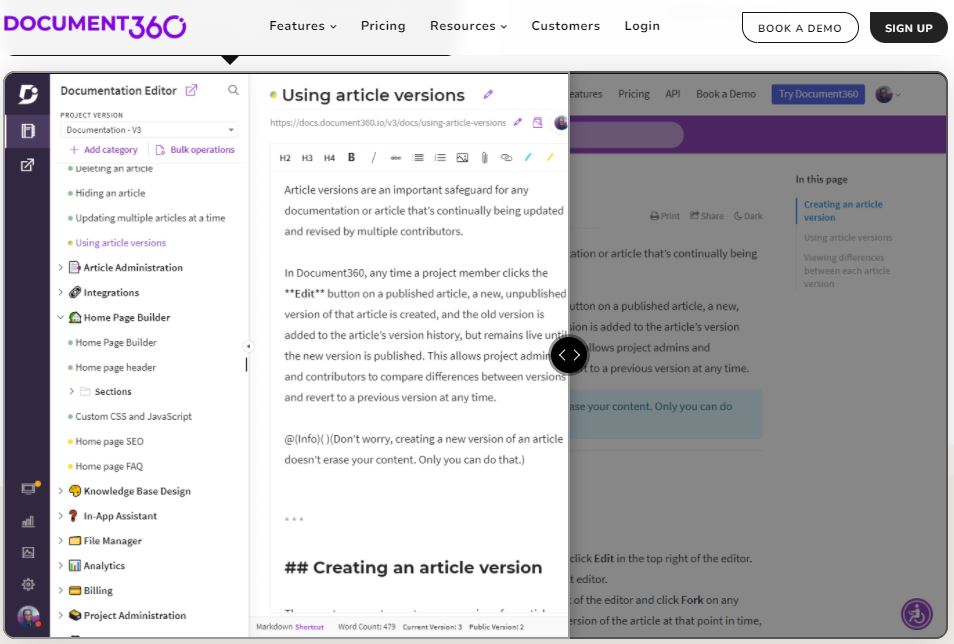
Furthermore, this cloud-based knowledge base platform is popular due to its broad collaboration tools. This internal knowledge base software can also conduct analyses and reports.
Most importantly, this knowledge base software is user-friendly and relatively easy to use. Below is provided a list of features for this knowledge base software:
- Markdown editor
- Intelligent search function
- Versioning
- User-hierarchy
- Rollback capacities
- Rich-media support
- Drive storage
- Performance and search overview
- SSL security
Meanwhile, the software is well-structured and designed. This is to say that the minimal interface complements its appearance and makes it more digestible to use.
Let’s look at the pros and cons of Document360’s internal knowledge base tool.
Pros
- Extensive collaboration features
- Responsive customer service support
- Thorough tools and analytics
- Valid for both internal as well as external knowledge bases
Cons
- Costly
- Offers fewer integrations
Pricing (for annual billing)
- $99 for startup businesses (includes up to 2 team accounts)
- $299 for regular businesses (includes up to 10 team accounts)
- $499 for enterprise businesses (includes up to 15 team accounts)
- Contact their team for custom prices for enterprise plus business plan
Keep in mind that monthly billing pricing is different. Head towards their website for a detailed look.
2. Slite
Slite is another internal knowledge base software that allows teams to collaborate regardless of location.
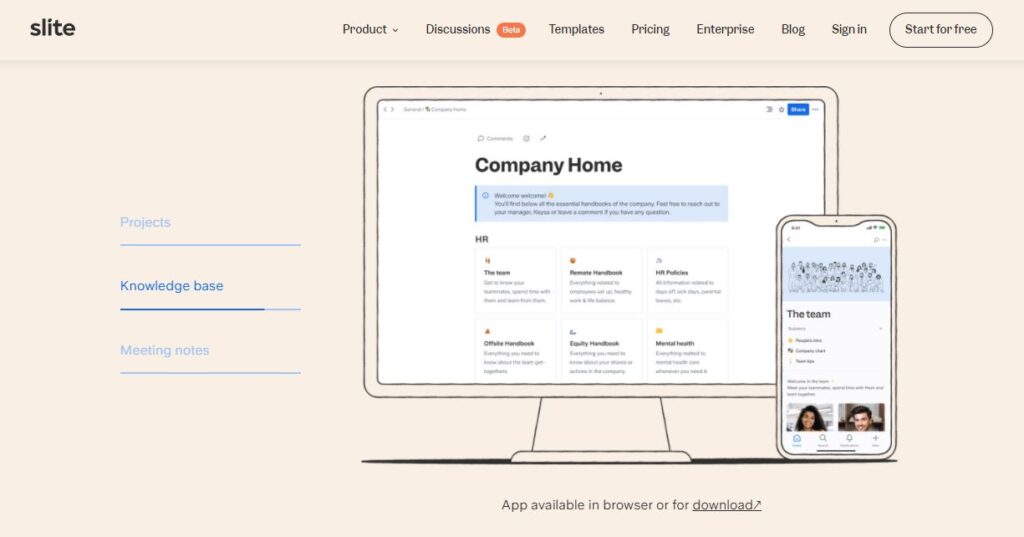
This knowledge base software is handy and updated for the latest features. In addition, Slite also offers a document management solution for your technical documents.
Despite all these, slite is unlike any other class knowledge base software. With this internal documentation software, you can store any data and company information you cannot manage independently. The data varies from frequently asked questions to your meeting notes and analytics.
Slite offers a great user experience thus it is a good team collaboration tool. As teams are composed of people from different backgrounds and experiences, this software is diverse for employees from all industries.
The fast and well-developed search function allows the entire team of workers to view the latest information through advanced search discovering functions.
Let’s look at the pros and cons of Slite’s internal knowledge base.
Pros
- Easy to use
- Both free and paid plans
- Allows multiple integrations
- Perfect for all team sizes
- Easy to access
- Various versions like Android, iOS, desktops
- Ideal for an internal knowledge management solution and documentation
Cons
- Limited features for free plan
- Not the best for an external knowledge base
Pricing (for annual billing cycle)
- Free trial available
- $6.67/member/month
- Contact them for custom plans for enterprises
The pricing is different for monthly billing cycles. Head towards their website to get detailed insights into pricing and features.
3. Zendesk
Zendesk is one of the most common yet oldest software for internal knowledge bases. This software has a good reputation for supporting your customers and team members. On top of that, this software generally results in customer satisfaction.
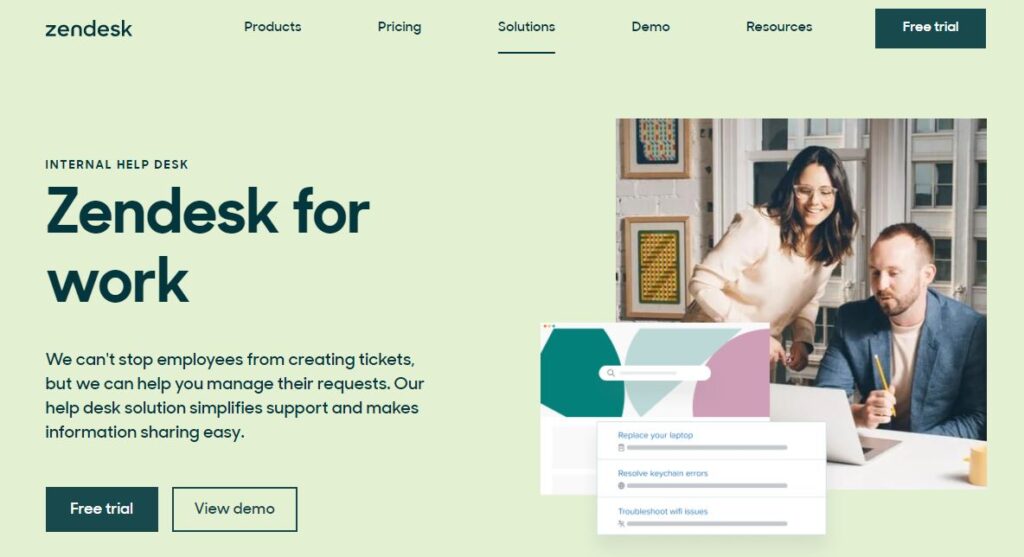
Apart from these, Zendesk can also be used as an external knowledge base software.
Furthermore, Zendesk offers some unique integrations for a better internal use case. This knowledge base software provides chat features for a collaborative workspace. Thus, your employees can work seamlessly with this tool in their hands.
Not just the above, but this software easily imports files from Google Docs. It also allows multilingual content. In addition to that, this knowledge base system provides you with restoring capabilities. You can also use an AI-powered answer bot to respond automatically to customer emails and queries.
With this software, you can also set up a custom help center and a community page. This way, your customers can troubleshoot their issues independently without contacting the customer service team.
This internal knowledge base carries these features:
- Latest ticketing system
- AI-powered answers
- Unified workspace
- Robust APIs
- Analytics and reporting tools
- Prebuild integrations and apps
- Chat support through messages, SMS, and voice
Apart from the features, each internal knowledge base has pros and cons. Check out the pros and cons of this software.
Pros
- Pre-built integrations
- Well-tested tool
- Works well for both internal and external knowledge bases
- Good customer support features
Cons
- Little expensive
- Clunky usage
- Not a good choice for startups
Pricing (for annual billing cycle)
- Free trial available
- $49/user/month for a regular business
- $79/user/month for a regular advanced business
- $99/user/month for a regular premium business
The pricing for a regular enterprise business starts from $150 and goes up to $215 per user per month. Go through their website for a better insight into their pricing schemes.
4. HelpJuice
HelpJuice is a cloud-based internal knowledge base tool. This software’s design, format, and structure are clear and modern.
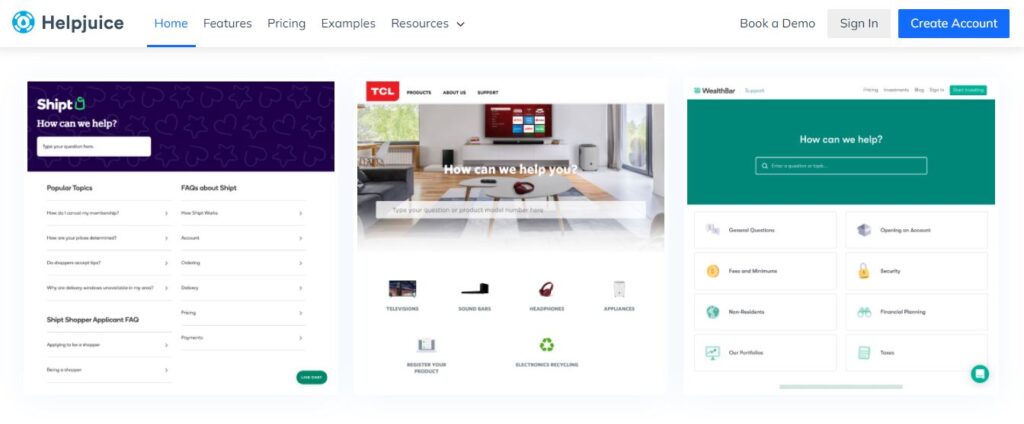
This software allows the integration of powerful tools that offer thorough customization according to your needs.
This internal knowledge base is highly intuitive and seamless for beginners. In addition, this software was developed in an easy-to-use manner.
This is one of those software whose team initially helps you set up your business. The software interface is instinctive, which makes it even more readable.
Furthermore, this internal knowledge base provides enhanced analytical and reporting tools. This means the charts, graphs, metrics, and infographics make your team more fruitful. A team can easily predict what documentation should be updated and what workflows should be automated.
Let’s have a look at its pros and cons.
Pros
- Works well for both internal and external knowledge bases
- Customizable
- Intuitive
- Modern interface
- Enhanced analytics
- Good reporting tools
- Impressive search engine functions
Cons
- Not many integrations
- Clunky features
- Not a good choice for beginners
Pricing
- $120/4 users/month for starter plans
- $200/16 users/month for run-up plans
- $289/60 users/month for premium plans
- $499/unlimited users/month for premium plus plans
Head towards their website for a detailed insight into features and pricing schemes.
5. Atlassian – Confluence
Confluence is a company that offers multiple software packages to its users. Atlassian is a knowledge-based software. This internal knowledge base is the simplest tool for a business’s needs.
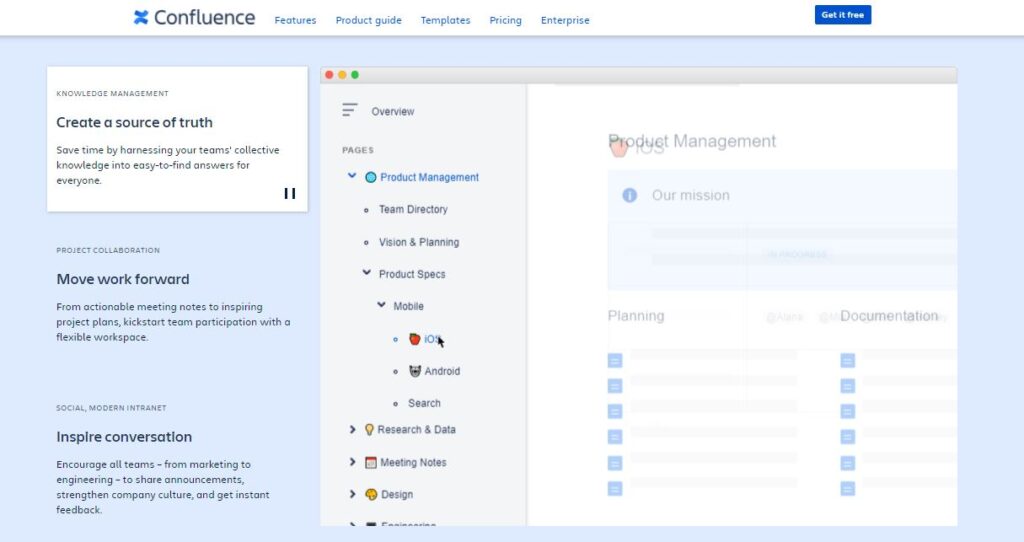
On top of that, this software comes in handy along with various ready-made templates that professional startup businesses can use.
You can scale your business securely with this knowledge-base software. Not only this, but you can easily organize the documentation and contents.
Apart from the above, you can enjoy the benefit of strict encryption and privacy features. This software comes in with a thorough risk management system that you can use to shield your business’s information.
Furthermore, you can enjoy the benefits of security and administration features. Hence, this means you can quickly onboard more employees into your business and this software safely. Thus, you can preserve your business’s sensitive or private information.
In addition to that, you can benefit from an unlimited storage option, an active customer support team, and evolved administration control features.
Let’s have a look at the pros and cons of this software:
Pros
- Good security features
- Pocket friendly
- Simple and easy to use
- Numerous ready-made templates
Cons
- Slow functioning
- Not a good option for an external knowledge base
- Simple, thus minimal features
Pricing
- Free trial available
- $5.5/user/month for the standard plan (up to 100 users)
- $10.5/user/month for premium plan (up to 100 users)
- Contact team for custom plans for larger enterprises of 100+ users
Check their website for more details on a simple internal knowledge base software.
6. Help Scout
Help Scout is another internal knowledge base software for your business’s needs. It works very well for both internal and external knowledge bases.
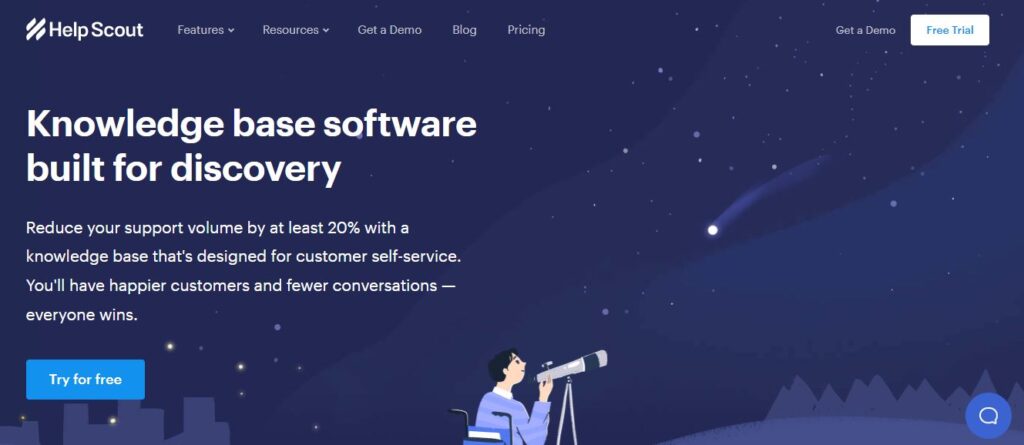
Help Scout provides an integration named Beacon. It is a chat widget that you can directly embed on your website. With this widget, you can give access to the public to this knowledge base for customer satisfaction.
Furthermore, this software also offers a collaborative workspace. This feature allows your employees to work together and be more productive.
In addition, you can master the basics in less than an hour since this software is designed.
On top of that, this software allows you to scale your business through productive work. They enable numerous integrations for enhanced results.
Let’s have a look at the pros and cons.
Pros
- 50+ integrations
- Simple
- Easy to use
- Enhanced collaborative features
Cons
- More focused on the external knowledge bases
Pricing (for annual billing cycle)
- $20/user/month for the standard plan (up to 25 users)
- $35/user/month for the plus plan (unlimited users)
- $60/user/month for company plan (unlimited users)
- Contact their team for an enterprise custom package
Go through their website to learn more about their services and pricing schemes.
7. HubSpot – Service Hub
Service Hub is the knowledge base software offered by HubSpot. If you are seeking exceptional and professional customer service, then this software is a good choice.
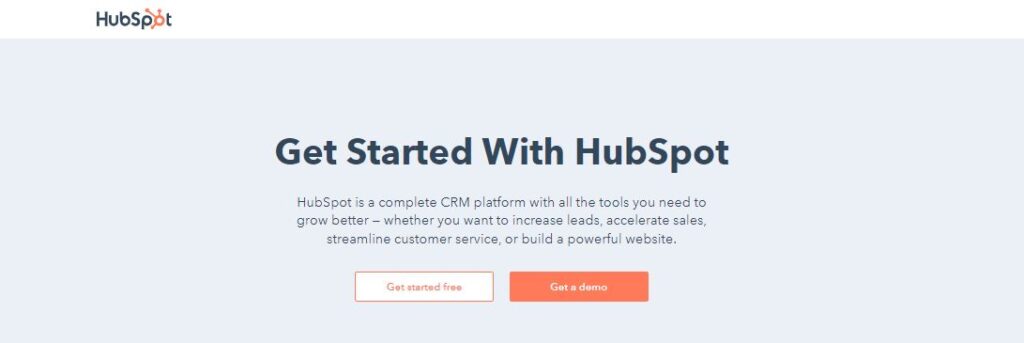
With this internal software, you can manage internal documentation and help your business by reporting through real-time chats.
This user-friendly software allows you to customize your workspace. Even with the high functionalities, this software is relatively more straightforward than other advanced software.
In addition, you can get a quick overview of the software demo. Furthermore, this software offers multilingual support.
Moreover, Service Hub offers good content management tools and provides detailed reports and analytics to judge your progress and productivity.
Hub Spot is a good choice for larger enterprises, as they offer various other tech software you can easily integrate into your knowledge management software.
The services for internal knowledge base software are not great, thus keep this software at the last of your preference list for internal knowledge base software.
Let’s have a look at the advantages and disadvantages for better insights:
Pros
- Easily customizable
- Numerous tech software integrations
- Great external knowledge base features
- Intuitive use
Cons
- Expensive
- Not suitable for internal knowledge bases
- Slow working
Pricing
- Free trial available
- $45/month for starter businesses
- $360/month for professional businesses
- $1200/month for enterprise business
Head to their website to get detailed insight into their services.
These are some of the most common internal knowledge base software. Go through each of them and see which one fits perfectly according to your organization’s needs and team members.
In our opinion, Document 360 and Site can be a good choice for your business due to their vast analytics and report features. However, the analytics tools and internal knowledge base software allow numerous pre-built and custom integrations.
Again, it is not a good tactic to go with a recommendation. Therefore, you should make the final decision thoughtfully considering technical facts. For example, keep your organization’s size in mind. Think of your employees and their expertise. Also, check which internal knowledge base software and which plan fits finely.
In addition to that, compare free and paid plans. List your goals, and choose the best knowledge management software wisely.
Conclusion
With a knowledge base, you can significantly increase your employees’ productivity. While choosing the right knowledge base for your company can be challenging, thoughtful consideration of features and tools will ease your knowledge base selection process.
We have provided multiple knowledge bases along with their key features. The greatest need of a business regarding internal knowledge base software is customization.
On the other hand, hundreds of tools can be useless if they do not fit your business’s needs. Thus, take a look at the knowledge base customization features.
In addition, judge your choice based on your goals, and we’re sure you’ll choose the best one for your business.
FAQs
Here are the most frequently asked questions about knowledge base software.
How do I choose the right knowledge base software for my business?
Selecting the right knowledge base software depends on your organization’s needs, including ease of use, scalability, and integration capabilities. Look for a solution that allows seamless content management, supports collaboration, and ensures information remains structured and accessible.
How can a knowledge base solution help keep information up-to-date?
A knowledge base solution simplifies content updates by enabling real-time edits and version control. With automated workflows and approval processes, teams can ensure all information remains accurate, relevant, and current.
Why is it important to include relevant articles in a knowledge base?
Relevant articles enhance the user experience by providing quick access to accurate information. A well-organized knowledge base ensures employees and customers can find solutions efficiently, reducing redundant inquiries and improving productivity.
How does knowledge base software support standard operating procedures?
Knowledge base software centralizes standard operating procedures (SOPs), making them easily accessible to teams. This ensures process consistency, streamlines training, and helps maintain compliance with organizational standards.
Can knowledge base software be used for project management?
Yes, knowledge base software can enhance project management by organizing documentation, tracking progress, and facilitating team collaboration. It ensures project-related information remains structured, improving efficiency and communication.
——————————————————————————————————————-
If you are new to document control management and want to learn more, we recommend taking our Knowledge Manager Certification Course. In it, you will learn the fundamentals of creating and managing a knowledge base.



















